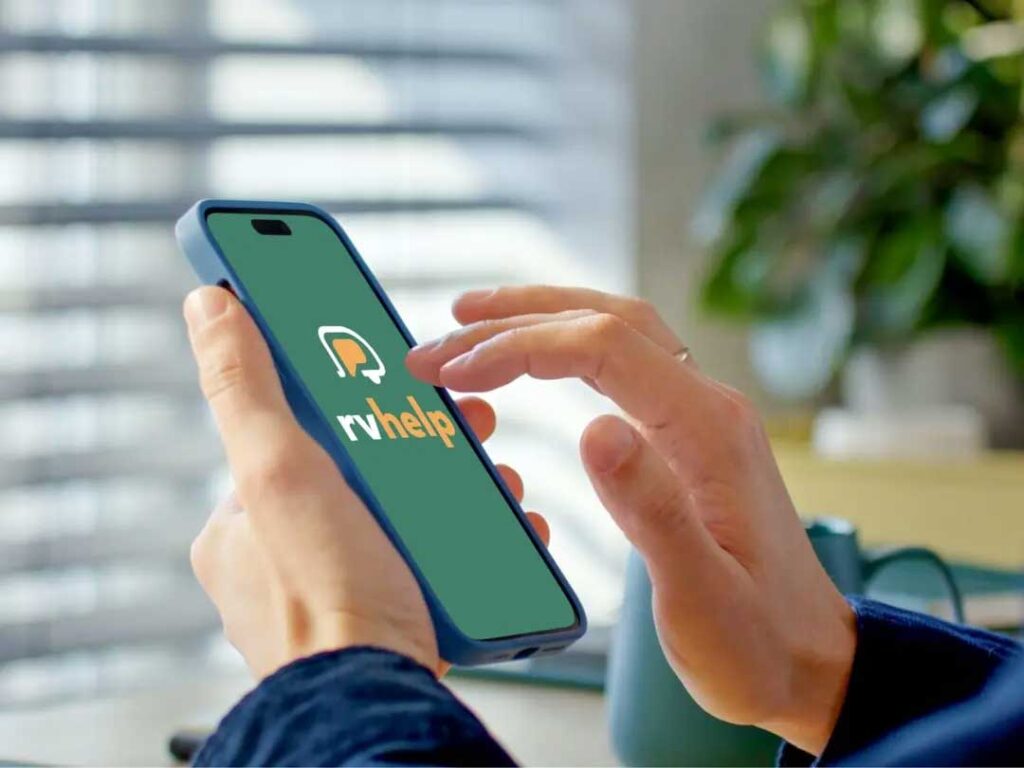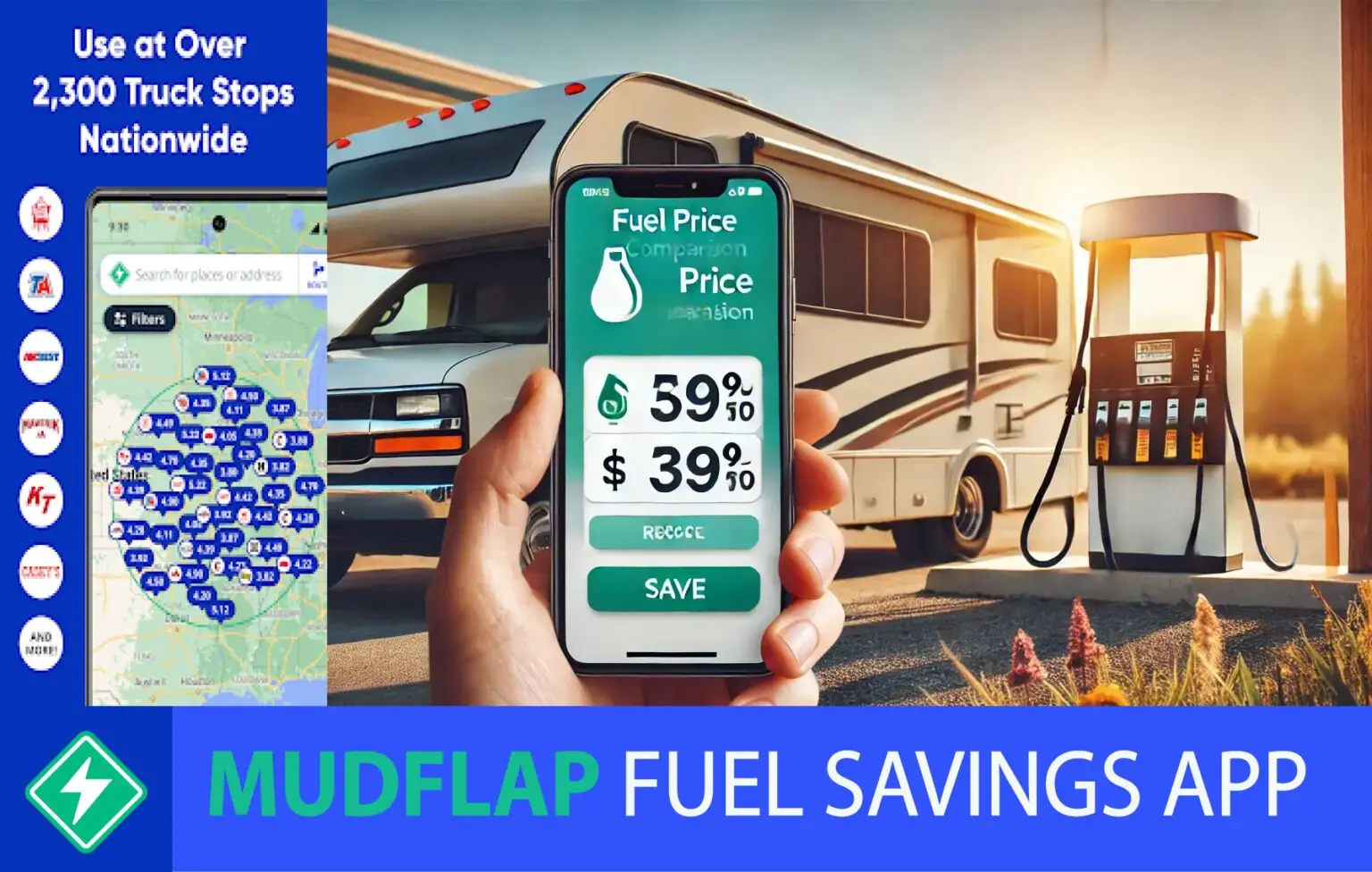How Many RV Apps Do You Really Need? (And Which Ones Are Actually Worth It)
Short answer: you can install dozens of RV apps, but most RVers are best served with 8–12 intentional apps. Of those, 6–8 core RV apps deliver 80–90% of the value; the rest should be RV-specific control apps (only what your equipment requires).
This guide helps you pick a tight, reliable app stack for smarter travel—without cluttering your phone, draining your battery, or missing critical alerts.
Why the Right RV App Stack Matters
Every extra RV app can add friction: duplicate alerts, confusing overlaps, and battery drain. When you reduce your stack to “one app per job,” you get:
- Faster decisions on fuel, weather, and routing
- Fewer mistakes (missed low bridges, wrong sites, or bad road days)
- Cleaner records for maintenance, fuel, and expenses
- More reliable notifications (only the ones you truly need)
The Numbers: Can vs. Should vs. Beneficial
- How many RV Apps can you have: There are easily 50–100+ RV-adjacent apps (trip planning, boondocking, booking, weather, gear control, etc.).
- How many you should have: 8–12 total for most RVers.
- How many are truly beneficial: 6–8 core apps you’ll use every trip + 2–4 rig-specific controllers (only for hardware you own).
The 6–8 Core RV Apps Every RVer Should Consider
 Choose one strong candidate per category (two if there’s a real reason). The goal is zero overlap.
Choose one strong candidate per category (two if there’s a real reason). The goal is zero overlap.
- Navigation & RV-Aware Routing
- Purpose: turn-by-turn navigation, hazards, low-clearance awareness, grades.
- Must-haves: downloadable/offline maps, height/weight inputs (for tall/heavy rigs), good rerouting.
- Keep only: the app you actually trust to guide the rig.
- Campground & Boondocking Finder
- Purpose: find sites that fit your rig (length/slides), read reviews, check amenities.
- Must-haves: filters by hookups/length, offline lists, recent user photos.
- Keep only: one “directory” app. Consider a second if you routinely boondock and need public land layers.
- Fuel Price/Discounts
- Purpose: compare prices or access app-based discounts for diesel/gas.
- Must-haves: live pricing/discount visibility before you pump, clear station access info.
- Keep only: one fuel app you actually use every fill.
- Weather + Live Radar
- Purpose: avoid dangerous wind, hail, lightning, and icy roads; pick safe travel windows.
- Must-haves: hourly forecasts, wind/gusts, storm tracks, high-contrast radar.
- Keep: one forecast app and one radar app (two total). More is rarely useful.
- Safety & Road Conditions
- Purpose: road closures, chain requirements, wildfires, flood alerts.
- Must-haves: push alerts, state 511 links, simple maps.
- Keep only: one app that covers your region or major routes well.
- Checklists & Maintenance Logs
- Purpose: departure/arrival checklists, winterizing steps, repair histories, reminders.
- Must-haves: repeatable templates, photo attachments, CSV/PDF export for warranty or resale.
- Keep: one.
- Power/Batteries (if digital)
- Purpose: monitor battery SOC, inverter/charger status, shore vs. solar, power consumption.
- Must-haves: clear graphs, alarms (low temp/low SOC/high draw).
- Keep: one (rig-specific; may be in the next section if it’s tied to your hardware).
- Connectivity Tools
- Purpose: find signal before you book; test speed for remote work or streaming.
- Must-haves: coverage maps, offline notes; accurate speed test.
- Keep: one coverage app + one speed test (lightweight).
Typical Core Count: 6–8 total.
RV-Specific Controller Apps (Install Only What You Own)
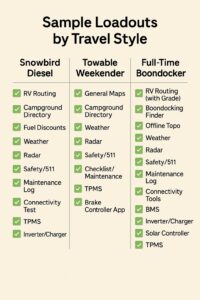 These are non-negotiable only if your hardware requires them. Most rigs need 2–4 of the following:
These are non-negotiable only if your hardware requires them. Most rigs need 2–4 of the following:
- TPMS (Tire Pressure Monitoring System) – Separate app if your kit is Bluetooth.
- Lithium Battery BMS – SOC, cell balance, low-temp protection, alarms.
- Inverter/Charger – Mode changes, load view, shore/solar status.
- Thermostat/HVAC – Furnace/AC scheduling, remote set-points.
- Leveling/Slides/Awnings – Control modules from your coach.
- Solar Charge Controller – MPPT status, array/battery telemetry.
- Generator – Start/stop, runtime, load, maintenance intervals.
Target: 2–4 controller apps—no more. If a vendor offers a single umbrella app for multiple systems, use it to consolidate.
Sample Loadouts (Pick the One Closest to Your Style)
A) Diesel Class A / Long Snowbird Routes
- Core (8): RV routing, campground directory, fuel discounts, weather + radar (2), safety/511, maintenance log, connectivity test
- Rig-Specific (3): TPMS, inverter/charger, thermostat
- Total: ~11
B) Towable Weekend Warrior (Hookups + State Parks)
- Core (6–7): general maps, campground directory, weather + radar (2), safety/511, checklist/maintenance
- Rig-Specific (2): TPMS, brake controller app (if Bluetooth)
- Total: ~8–9
C) Full-Time Boondocker (Solar + Big Batteries)
- Core (8): RV routing (with grade), boondocking finder, offline topo, weather + radar (2), safety/511, maintenance log, connectivity tools
- Rig-Specific (4): BMS, inverter/charger, solar controller, TPMS (generator app optional)
- Total: ~12
7-Point “One App Per Job” Audit (Prune With Confidence)
 Role clarity: Write the job on a sticky note (Fuel, Radar, TPMS). If two apps claim the same job, cut one.
Role clarity: Write the job on a sticky note (Fuel, Radar, TPMS). If two apps claim the same job, cut one.- Open-first test: Which app do you actually open first? Keep that one.
- Offline ability: If you drive through dead zones, prefer apps with offline maps/lists.
- Export & evidence: Choose apps that export CSV/PDF for maintenance, expenses, or warranty claims.
- Alert discipline: Keep severe weather, tire temp/pressure, low SOC—mute the rest.
Quarterly cleanup: Uninstall anything not used on the last two trips. - Battery budget: If an app is a top background drainer and you use it rarely, remove it.
Privacy, Security & Battery Tips
- Permissions: Disable location/mic/camera for apps that don’t need them.
- Accounts: Use strong, unique passwords; enable MFA where provided.
- Receipts/Docs: Save fuel receipts and maintenance PDFs to a cloud folder by Trip/Year.
- Power use: Turn off constant Bluetooth scanning for hardware you’re not using (e.g., generator app when not running).
- Offline packs: Before remote trips, download maps, trail sets, and checklists.
Bottom Line
- You can have dozens of RV apps, but don’t.
- Aim for 8–12 total: 6–8 core plus 2–4 rig-specific controllers.
- Revisit your stack quarterly; keep only the apps you opened on your last two trips.
- Prioritize offline capability, exportable records, and only the alerts that keep you safe.
Travel gets easier—and safer—when your phone isn’t a scavenger hunt.
How many RV apps are truly necessary?
Most RVers thrive with 8–12 total: 6–8 core (routing, camping, fuel, weather/radar, safety, maintenance, connectivity) and 2–4 rig-specific controller apps (TPMS, BMS, inverter, thermostat).
I’m new—what should I install first?
Start with RV-aware routing, one campground/boondocking app, weather + radar (2 apps), safety/511, and a checklist/maintenance app. Add fuel discounts and rig controllers next.
Can I keep both Google/Apple Maps and an RV routing app?
Yes—use the general map for POIs and satellite imagery, and the RV routing app when height/weight or grade matters. But when you drive, pick one for turn-by-turn to avoid conflicting instructions.
I have three campground apps. Is that bad?
If you’re checking all three every time, yes—too much friction. Keep the one you actually book with, and only keep a second if it uniquely covers boondocking/public lands you rely on.
What about fuel apps—do I need more than one?
Usually one is enough. If you’re diesel and use discount networks, that single app will pay for itself in a few fills. Gas RVers can stick to one price-comparison app they trust.
Which alerts should I leave on?
Keep severe weather, tire pressure/temperature, low battery SOC/high current draw, and critical safety/road closures. Mute marketing and non-urgent pings.
How do I stop apps from draining my battery?
Disable “always on” Bluetooth when you don’t need it, turn off background refresh for low-priority apps, download maps for offline use, and silence push notifications that aren’t mission-critical.
How often should I audit my apps?
Quarterly is ideal—or after any long trip. Delete anything you didn’t open on your last two outings.
Are paid apps worth it?
If they replace two or three free apps and save you time (or a single missed hazard), they’re often worth it. Evaluate by: time saved, features you actually use, export/backup options, and reliability.
How do I manage apps for multiple drivers?
How do I manage apps for multiple drivers?
Standardize on the same small stack, share logins only where appropriate (e.g., campground booking), and ensure every driver can access the radar, routing, TPMS, and safety apps.